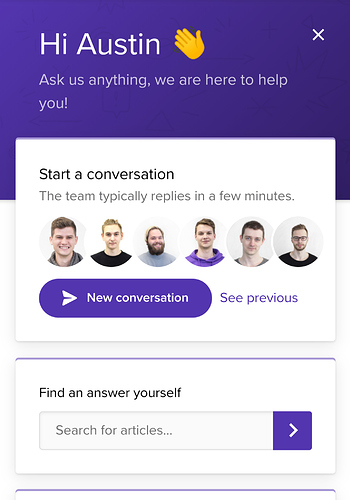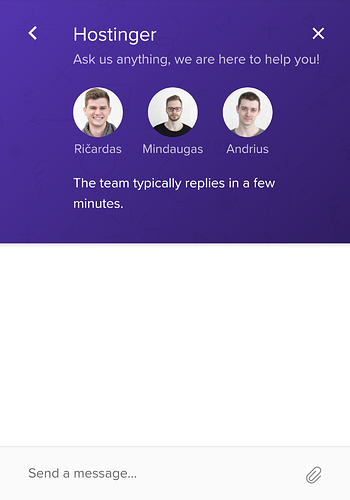Many of you do not know how to contact Hostinger live chat agents when you upgrade to Hostinger. In this tutorial, we will be learning how to contact them.
Step 1
Hit the intercom icon

Step 2
Hit the “New conversation” button
Step 2.1
Send your message or question
Step 3
Wait for the agent
Step 4
Chat with the agent 
Note
If you have no Hostinger Account but still want to contact them, you can always opt out for one of their public support channels.