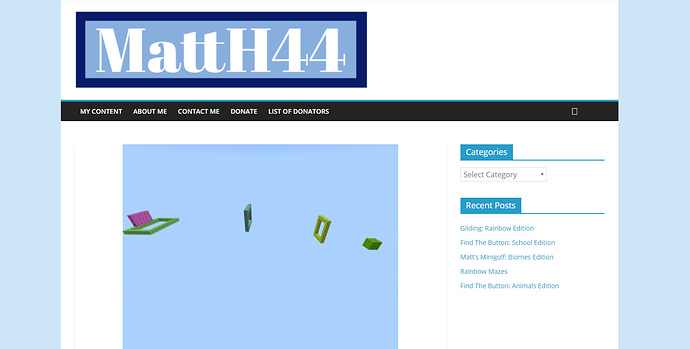Hello. I was trying to speed up my website (matth44.com), so I downloaded the Far Future Expiration plugin. However, when I loaded my site after the installation, it kept loading random numbers, letters, and ? marks. Then I went in the files and tried to delete the files for this plugin, but I couldn’t figure it out. Can someone please help me remove these files to get my site back up and running? Thanks.
You can’t login to the admin panel either?
Hi @MattH44!
Your website was into a continuous redirect loop. I have fixed it. Please clear your browser cache and retry loading it.
If you are using Cloudflare never add additional SSL/HTTPS redirects/plugins. These all interfere with Cloudflare.
To enable automatic HTTPS redirect, use a CF rule: CloudFlare cPanel > Page Rules > Add rule: http://*matth44.com* —> Always use HTTPS
Thanks so much! The only thing is, my dashboard is weird and almost every button I click takes me to an error page. I can’t really do anything and it says my website is up (I used an online tool to see if it was up for everybody, it said it was) but nothing would load when you click buttons. Please help!
It also looks weird- it’s just plain text and no real look like it used to have. PLEASE HELP!
This is what it looks like. Please help!
I think it may have ti do with other plugins- my Cloudflare Flexible SSL and Really Simple SSL got deactivated and I can’t figure out how to activate them without going into the dashboard. Please help, thanks!
Try deleting far future expiration plugin because it sometimes causes issues and then go to file manager>> .htaccess >> and remove far future expiration plugin lines.
I’ve already done that (at least I think I did)- is there anything else I can do? And is there any way to activate a plug-in through the File Manager? Do any of the plugins look bad and should I delete any of them? Thanks.
I am getting a message when I type in my URL that says too many redirects. Any solutions?
This is exactly how my login screen looks like, just as plain text:
Powered by WordPress
Username or Email Address
Username
Password
Remember Me
Lost your password?
← Back to MattH44
Privacy Policy
If you click matth44.com/wp-login.php it will show a regular login screen for a second then go to the weird one- if anyone has any fix ideas, please let me know
So I went to load up your site and got
So I opened your wp-config.php to check the values and it appears the default file is there??
My default wp-config.php was messed up, so I tried to fix it. Is that the right one? If not, can you put the right one in there? Thanks.
Yes, thanks you SO MUCH! I could’ve done it without you. Thanks!
Just so I can try to prevent another problem, do you know what caused it? (Like a plug-in name or something)?
I’m not sure I didn’t see what was happening initially.
If you install a plugin and your site messes up first thing to do is head to /wp-content then plugins
and just delete the plugin folder entirely i.e. if you install w3cache delete that folder!
Now if your site resumes back to normal great!
If you still face errors now try renaming the entire plugins folder to plugins.temp and reload your site to see if it has resolved.
If still facing issues then DELETE the .htaccess file from public_html hopefully this will resolve any 500 errors etc.
If still facing issues then make a thread here and put as much information as possible into what happened and a staff member can usually fix it quickly!
Thanks! You guys here are so generous of you time and considerate. Thanks again!